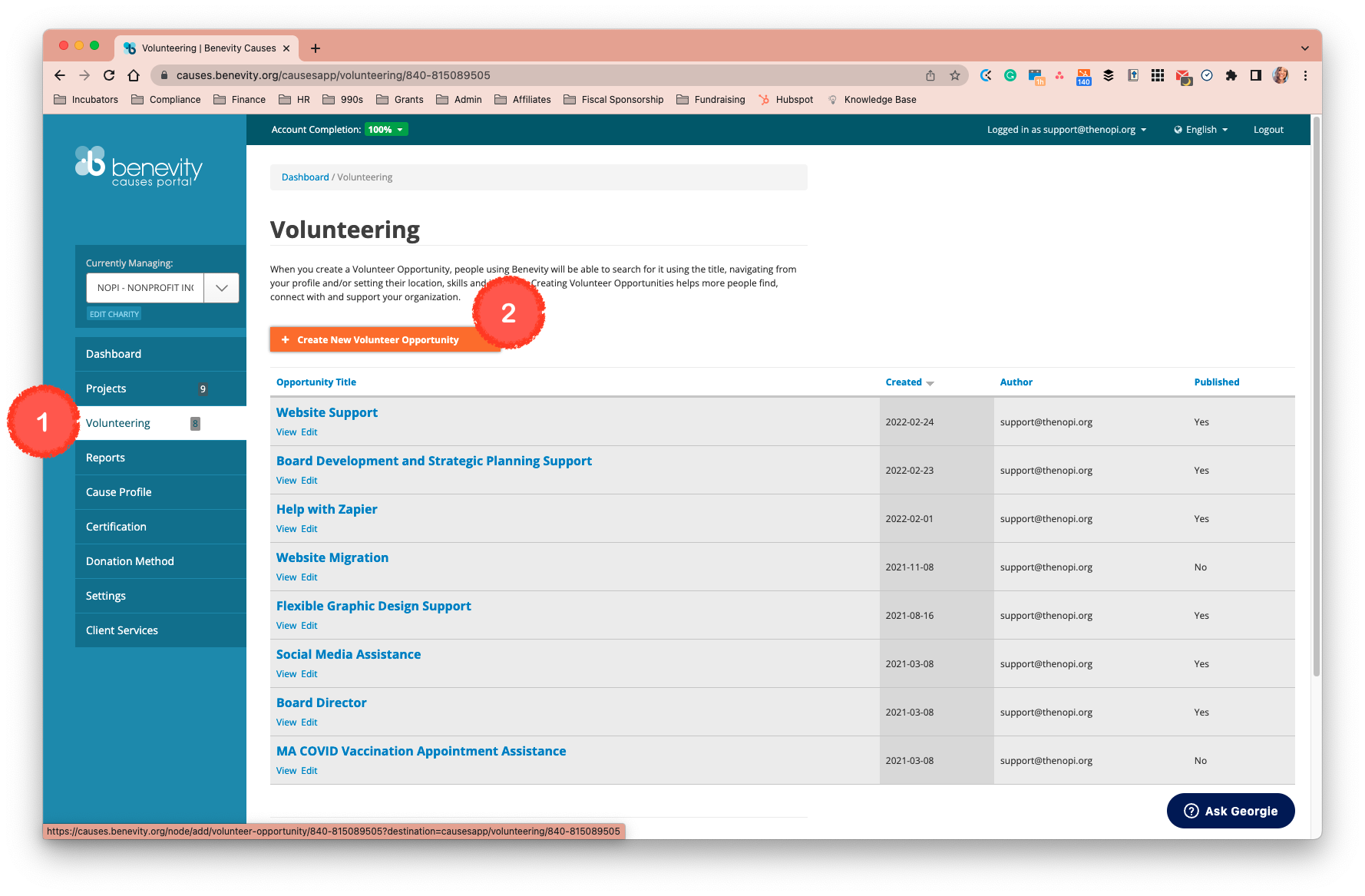Creating a volunteer opportunity in Benevity
Volunteer Opportunities can be used when an organization needs volunteers for an event they’re hosting
Benevity clients' employees can then search for the Volunteer Opportunity and register to help at the event. When someone registers for one of your events, you'll receive an email notification informing you of their signup.
Please follow the steps below to create a Volunteer Opportunity:
- Log in to the Causes Portal.
- Select the 'Volunteering' tab on the left-hand side of the Causes Portal.
- Click the button '+ Create New Volunteer Opportunity'.
- Fill out all the necessary fields.
- Under the 'Visibility' section, select Private or Public. Choosing Public will make your content viewable to everyone. Choosing Private will make it viewable only to specific clients' employees if you're using a Share Key provided by the client.
- Ensure the 'Published' box is checked, and click 'Save'.
Any changes made to the profile may take up to 24 hours to become visible.
If you work closely with a company for volunteer events, please reach out to your contact to see if a Share Key is necessary. Share Keys may be required for some of our clients' programs, as they are used to populate the event for that client specifically. Please note that if a client needs a Share Key and you do not enter it, the volunteer event will not be visible in their Workplace Giving Program.
💡 Need help with Benevity? Click the Ask Georgie button when logged in to the Benevity cause portal.