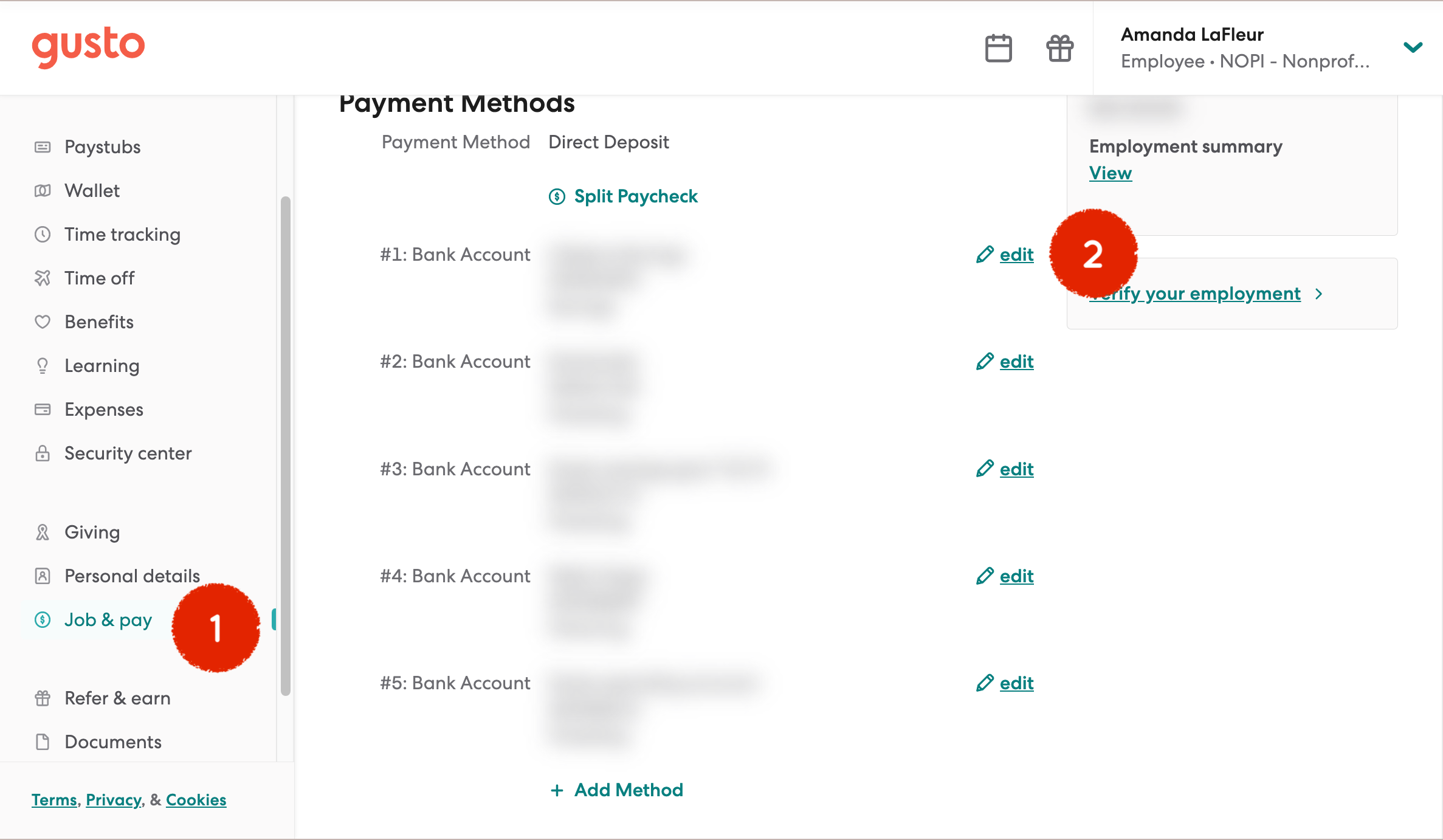How to add or update your bank account for direct deposit in Gusto
You can update where you receive your pay in your Gusto account.
Add an account
- Login to Gusto at https://app.gusto.com/login
- Select Job & Pay
- Select + Add Method
- Follow prompts to enter and save banking info
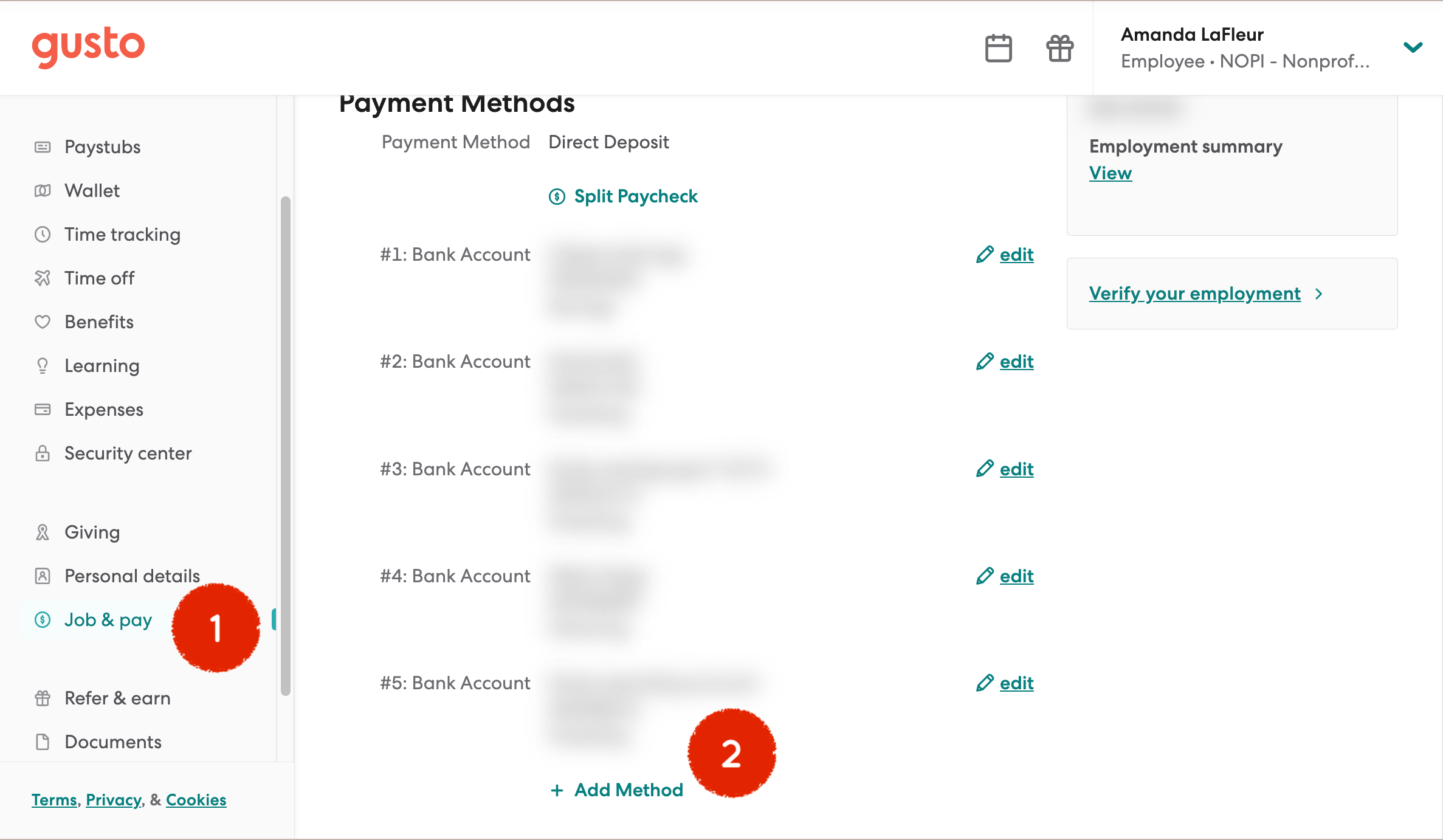
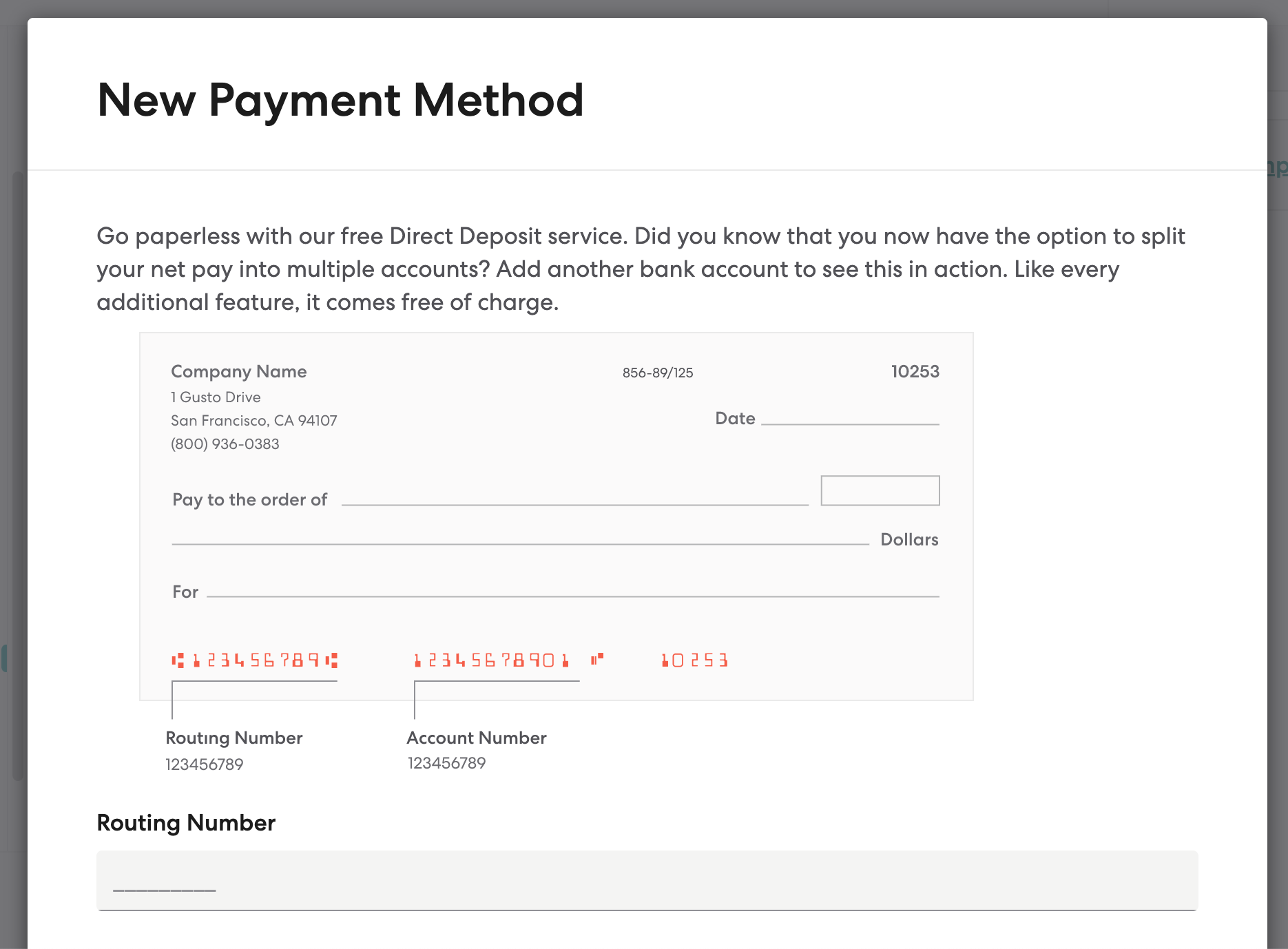
Edit an account
- Login to Gusto at https://app.gusto.com/login
- Select Job & Pay
- Select edit next to the account to change