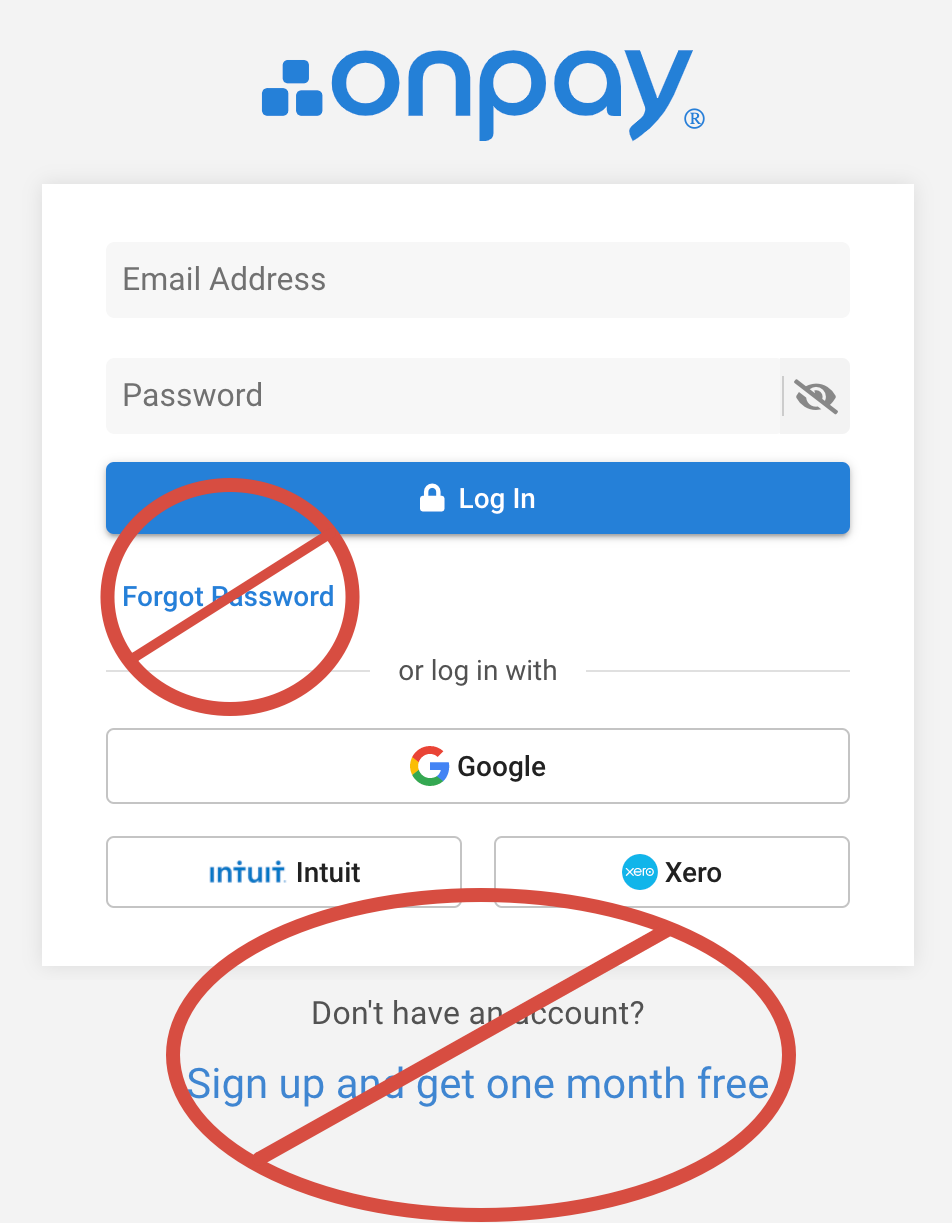How to view your pay stubs
NOPI uses OnPay to give you access to your employee account where to view your pay stubs
Don't have an OnPay login?
If you received an email from OnPay about checking your pay stub, but you don't yet have an OnPay login, DO NOT sign up for a free trial!
Instead, you'll need access to your existing account set up by NOPI. If you already have an OnPay account, skip to Viewing your most recent pay stub or just log into OnPay.
How to get access to your OnPay account
Start by asking hr@thenopi.org for access
If you don’t have access to OnPay, just ask the person who handles payroll for your company to invite you into the employee portal. If it helps, you can copy this sample text and paste it into your draft.
Hello!
I would like to be able to review my pay stubs and download my end-of-year tax forms in OnPay. Would you please invite me to access the Employee Portal? If it helps, here are some instructions from OnPay.Thank you — I appreciate your help,
[Your name]
P.S. In the event you've already invited me, here’s how you can send a new invitation.
Next steps
When we invite you, you'll receive an email inviting you to create a new password and access your account. If you've already asked us to invite you, but you are still unable to log into OnPay, or we have been unable to send an invitation, call OnPay at (877) 328-6505 or email OnPay at hello@onpay.com.
Viewing your most recent pay stub
Log into OnPay→ In your dashboard, you'll see your most recent pay stub* under "My Tiles."
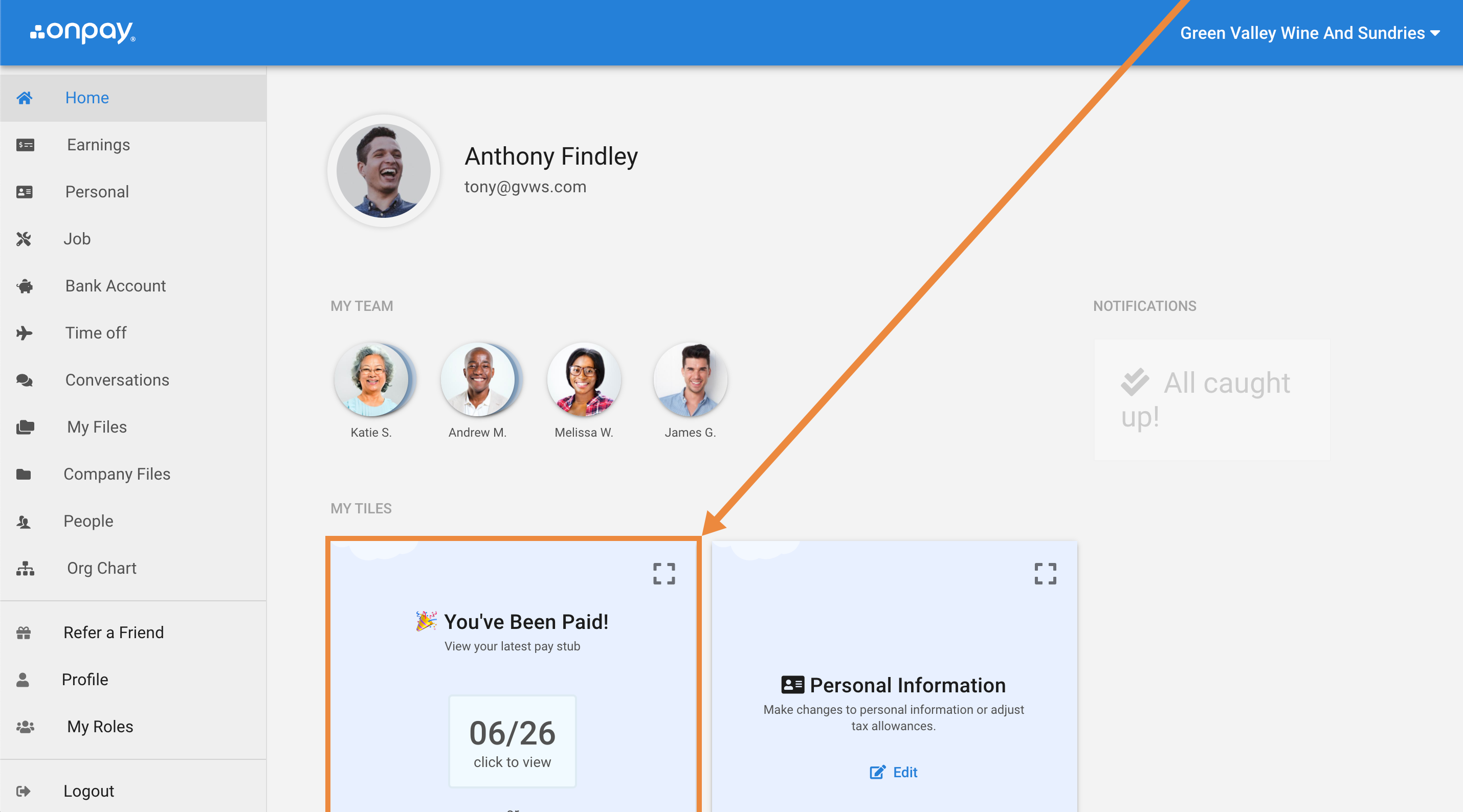
*PAY STUB NOTIFICATIONS MAY APPEAR BEFORE FUNDS ARE DEPOSITED
You will be notified of a new pay stub soon after we run payroll, generally a few days before the funds are deposited into your account.
Funds are typically deposited by the check date.
Click to view the information about this paycheck. You can download this info, too.
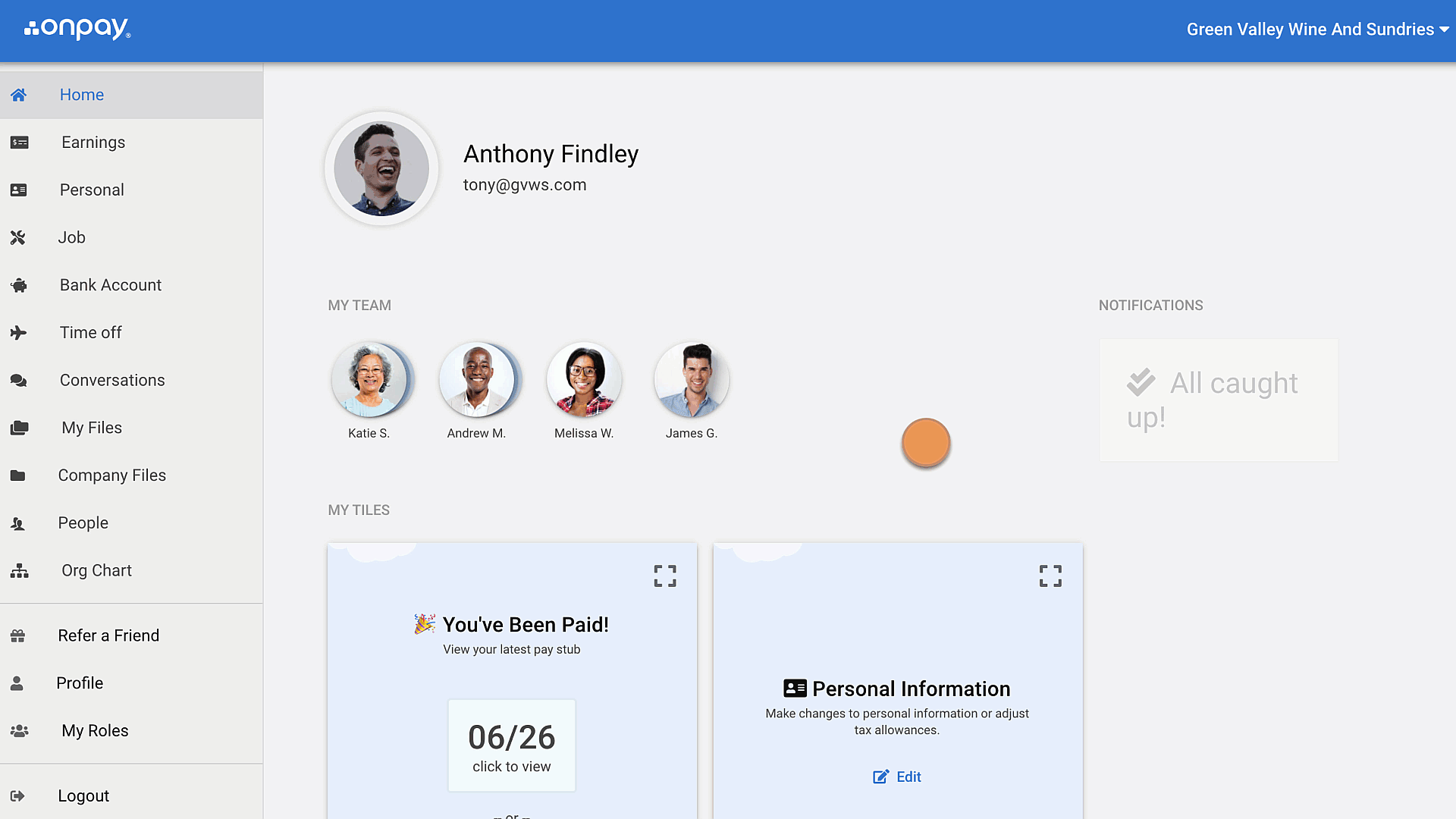
Viewing your pay stub history
Click View All to view and download your previous pay stubs. You can see all wages, withholdings, and deductions.
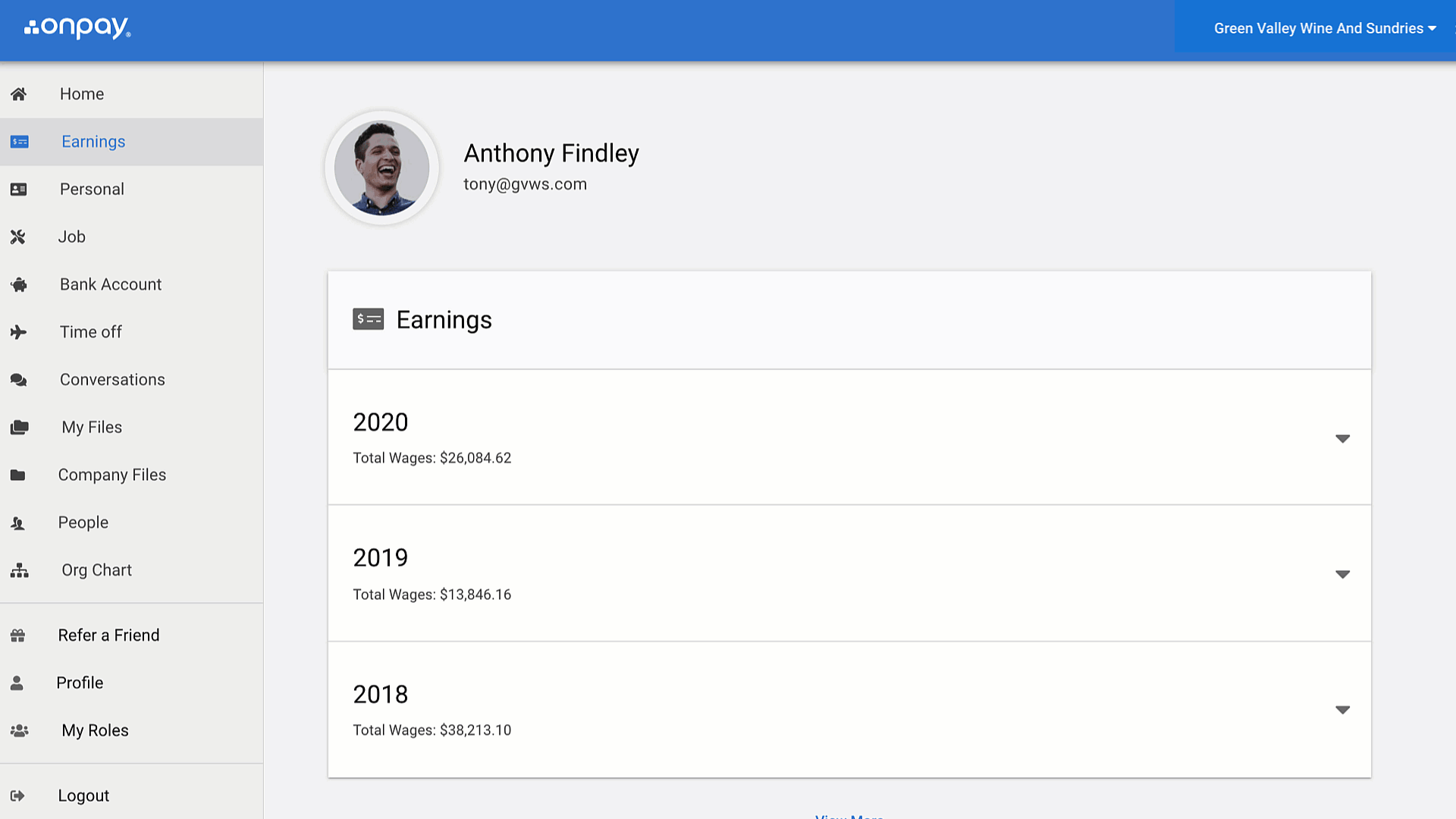
Note: You can also get here by clicking Earnings in the side menu.
Source: https://help.onpay.com/hc/en-us/articles/115003905586-How-to-view-your-pay-stubs-Employees