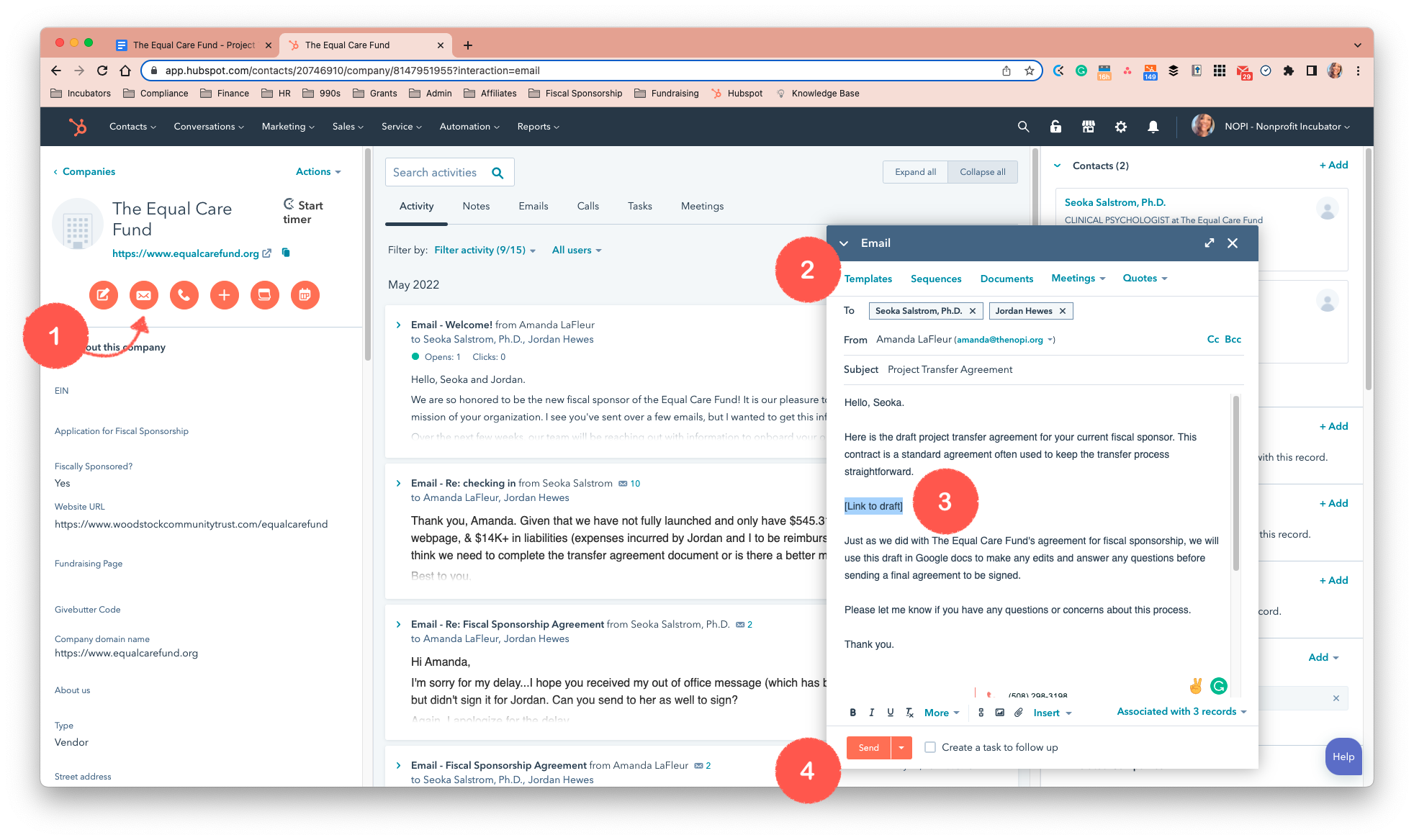Project transfer agreement
When a project applies to a 501(c)(3) organization for sponsorship, it may have a former sponsor, in which case the two sponsors must sign an agreement transferring the project assets and liabilities from the old one to the new one.
Step 1: Create a draft agreement
Get started at https://drive.google.com/drive/u/0/my-drive
- Select + New > Google Docs > From a Template
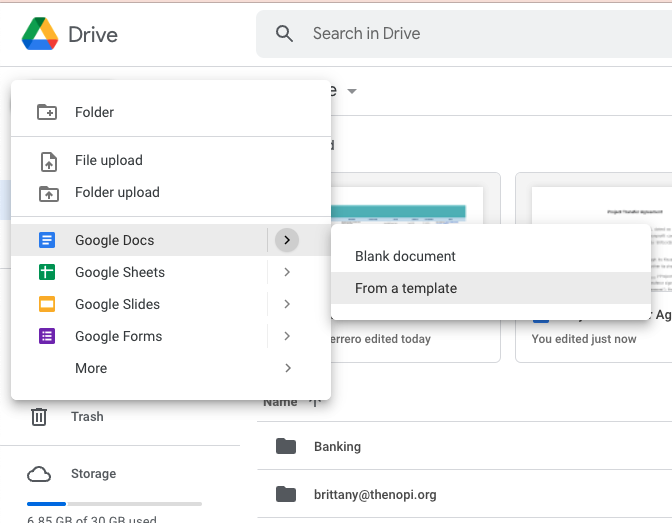
- Under Contracts, onboarding, and other forms, select Project Transfer Agreement
- Add the program name to the front of the document name and move the document to Shared Drives > Fiscally Sponsored Programs > Active > 'Program Name' > Legal
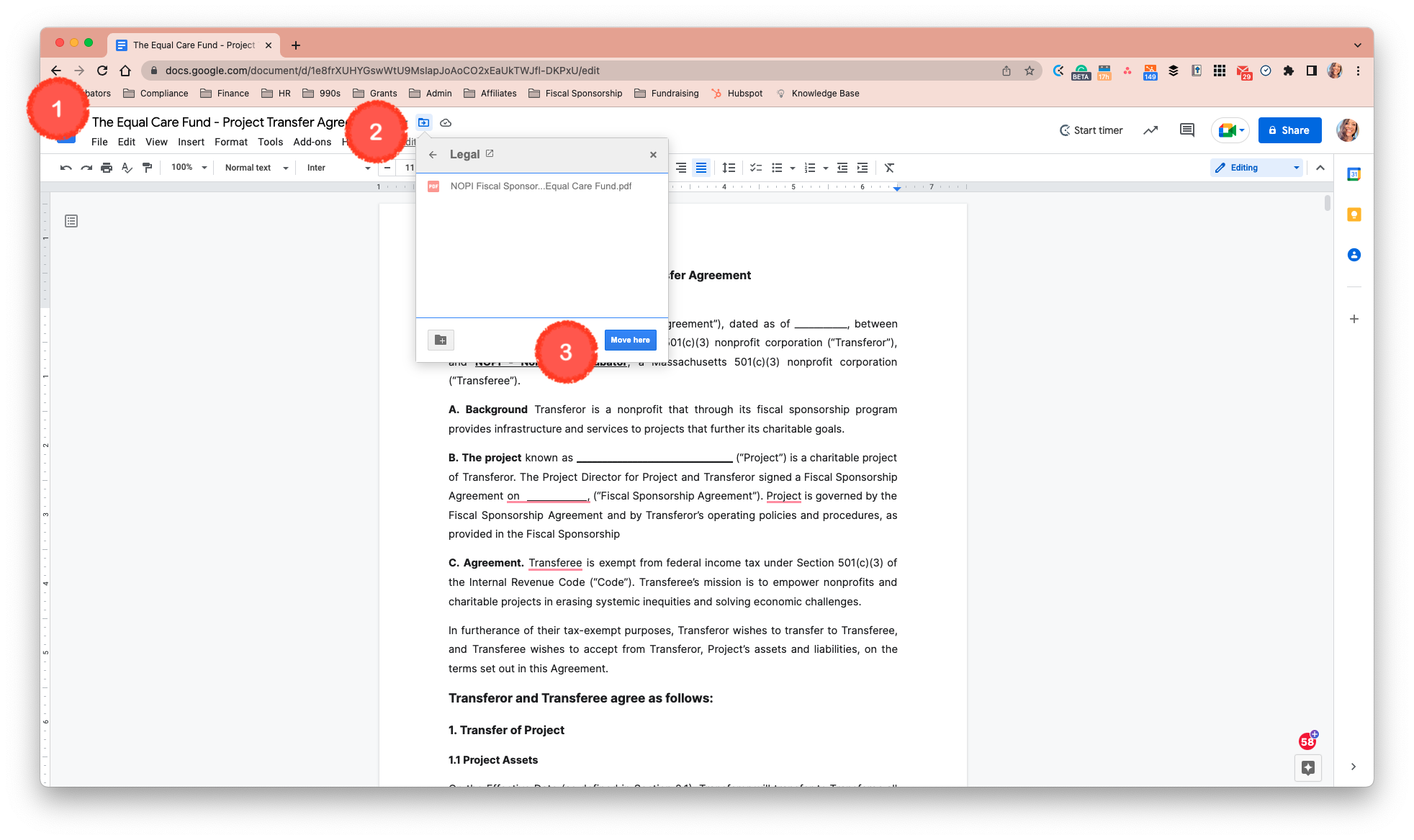
Step 2: Update contract
- Enter the name of the current fiscal sponsor and the program name where indicated on the agreement
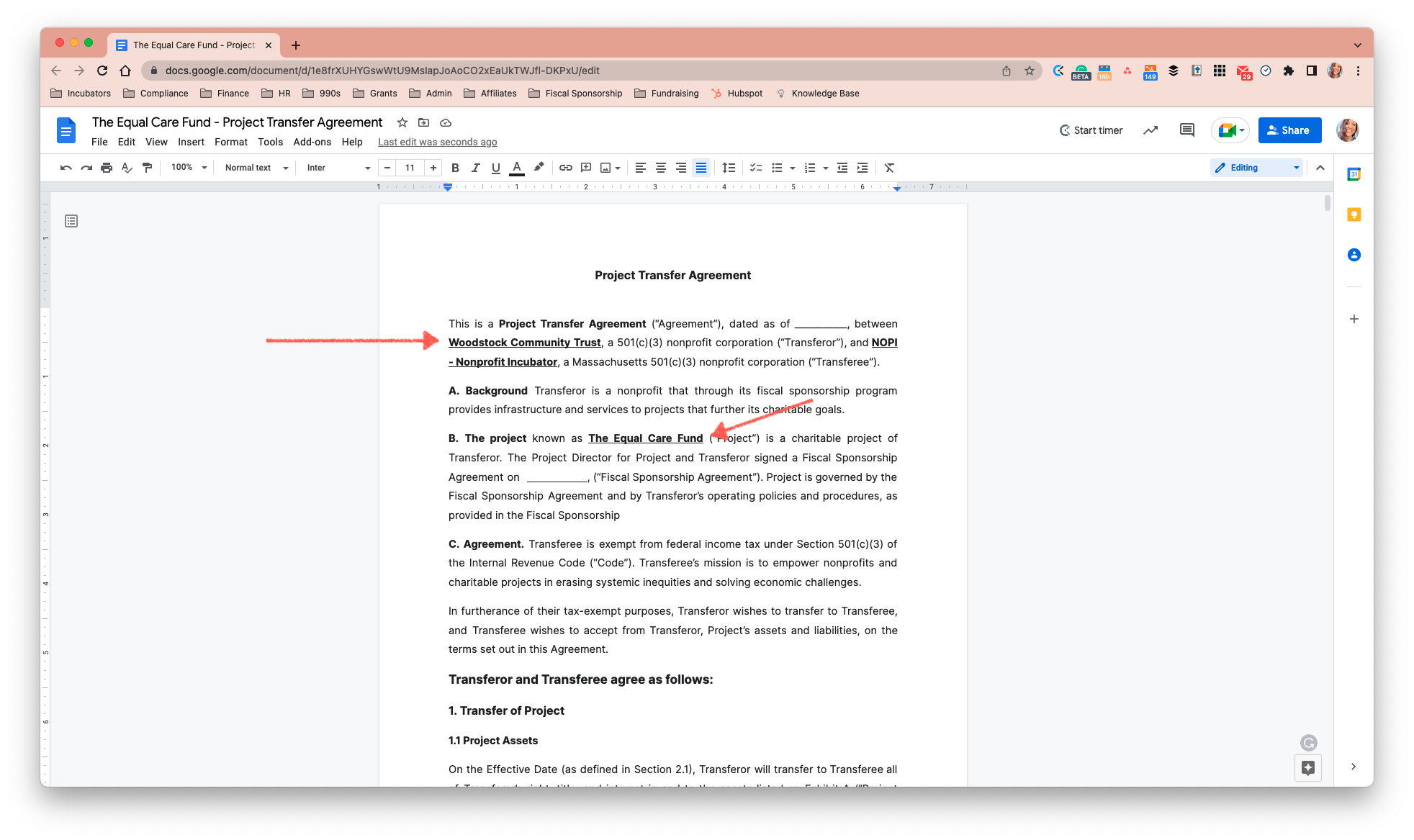
Step 3: Share the draft with the program manager(s)
- Select SHARE
- Under Get link, change the permissions to Anyone with the Link and Commenter
- Select Copy link
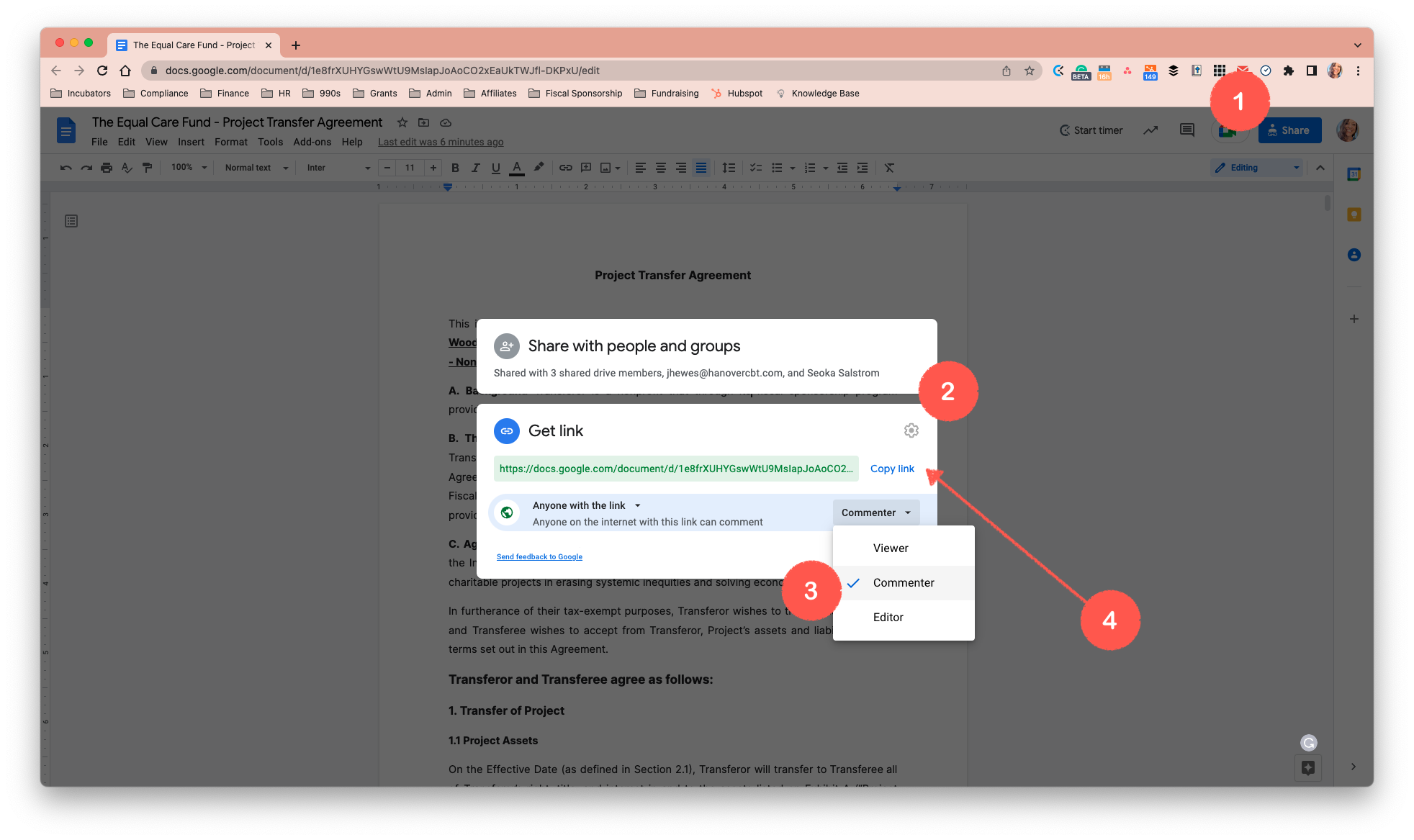
- Open the program/company profile in HubSpot
- Select the email icon
- Select a To: email, then click Template
- Replace [Link to draft] with the Link copied from the previous step
- Proofread the email and click Send