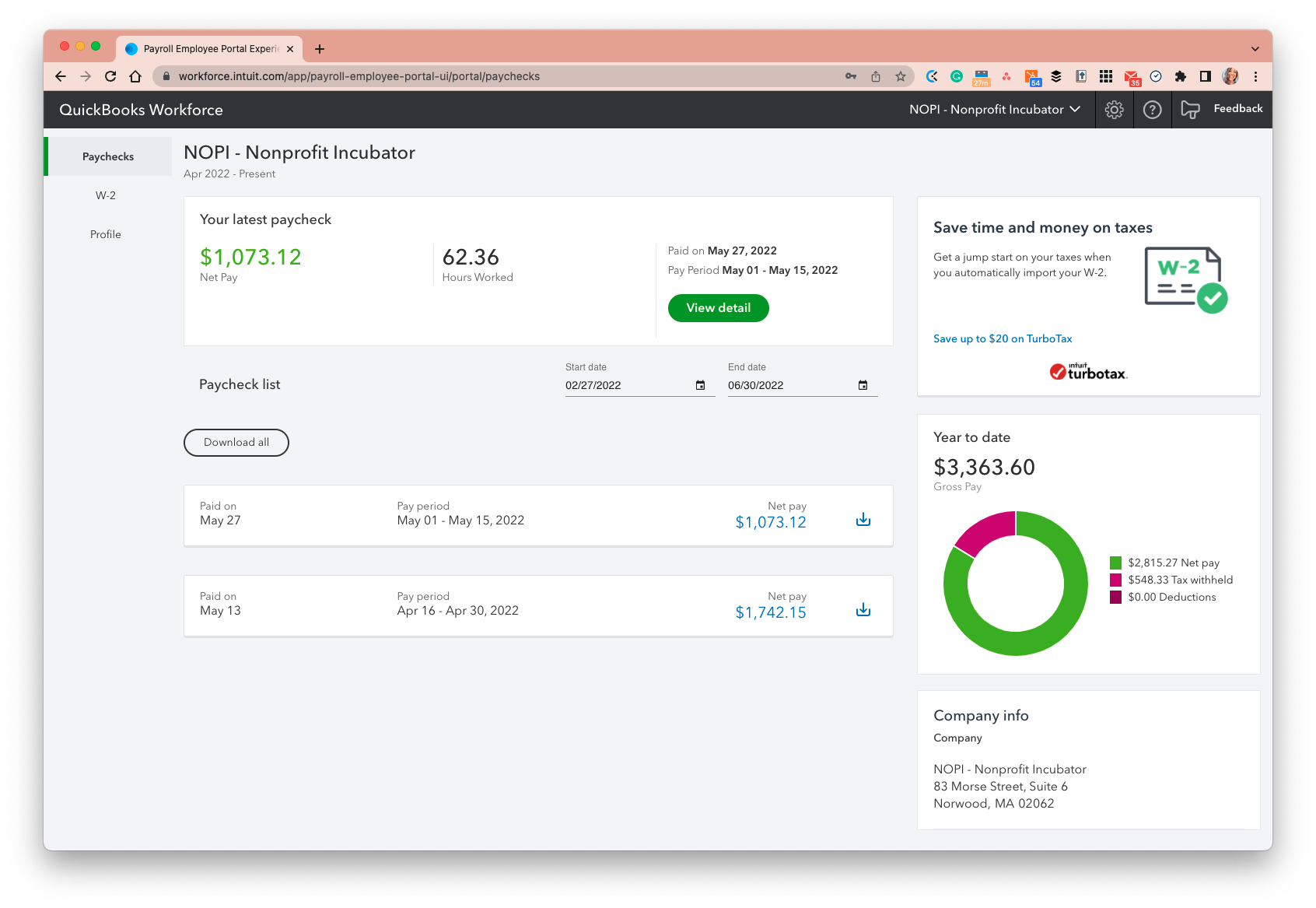Gusto for Employees
We use Gusto for all payroll needs.
Step 1: Log in
- Get started at https://workforce.intuit.com/app/payroll-employee-portal-ui/ius/sign-in.
- Log in using your email and password
- If you do not know your password, select I forgot my user ID or password and follow the prompts to reset your password
If you do not know the email provided when hired with NOPI, email accounting@thenopi.org for assistance
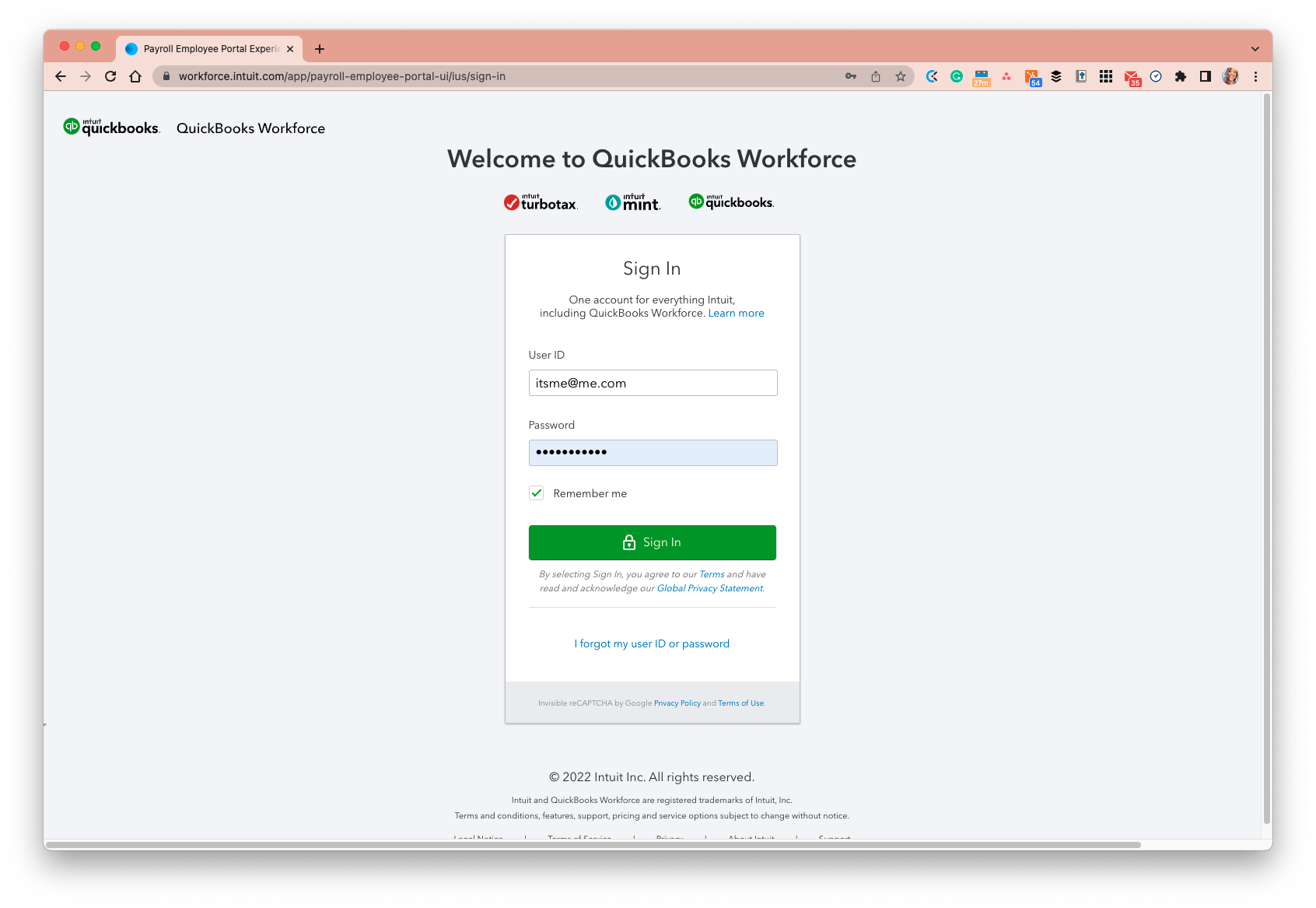
Step 2: Review, Download, or Update Info
- Select View detail to view your most recent paystub
- Select Download anywhere you wish to download a copy of your information
- Select W-2 (when it is available) to download your W-2 for the previous year
- Select Profile to view your Personal info, Paycheck preferences, and Tax withholding on file with NOPI; contact us at accounting@thenopi.org to make changes